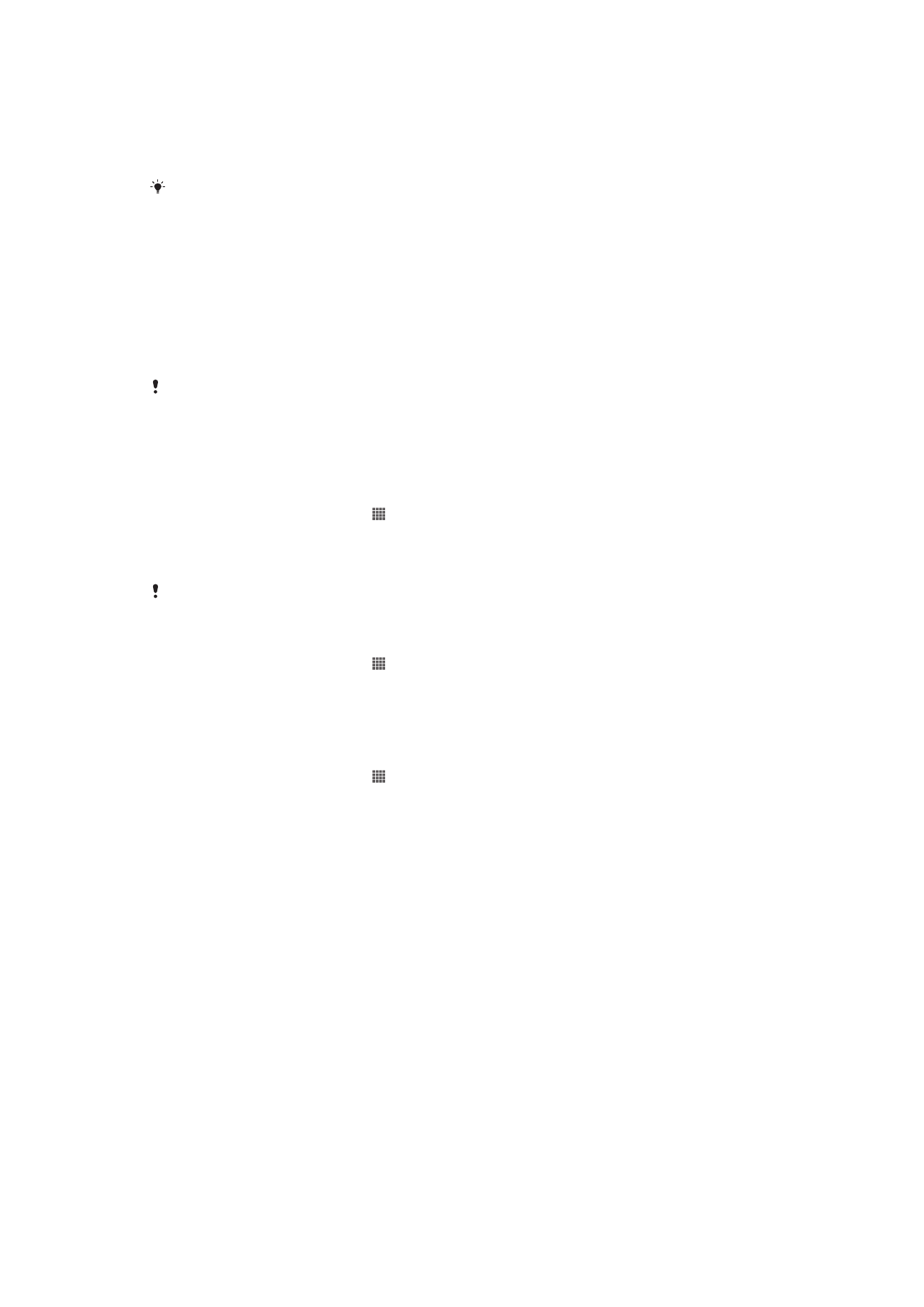
Computer Tool
Xperia™ Companion is available to help you connect your device to a computer and
manage content, such as camera and multimedia content, browse files on your device,
and manage your device’s software.
Xperia™ Companion
Xperia™ Companion is computer software with a collection of tools and applications you
can use when you connect your device to a computer. With Xperia™ Companion, you
can:
•
Update or repair your device’s software.
•
Transfer your content from an old device using Xperia™ Transfer.
•
Back up and restore content on your computer.
•
Sync multimedia content—camera content, music, and playlists—between your device
and computer.
•
Browse files on your device.
95
This is an Internet version of this publication. © Print only for private use.

To use Xperia™ Companion, you need an Internet-connected computer running one of
the following operating systems:
•
Microsoft
®
Windows
®
7 or later
•
Mac OS
®
X 10.8 or later
Learn more and download Xperia™ Companion for Windows at
http://support.sonymobile.com/tools/xperia-companion or Xperia™ Companion for Mac
at http://support.sonymobile.com/tools/xperia-companion-mac.