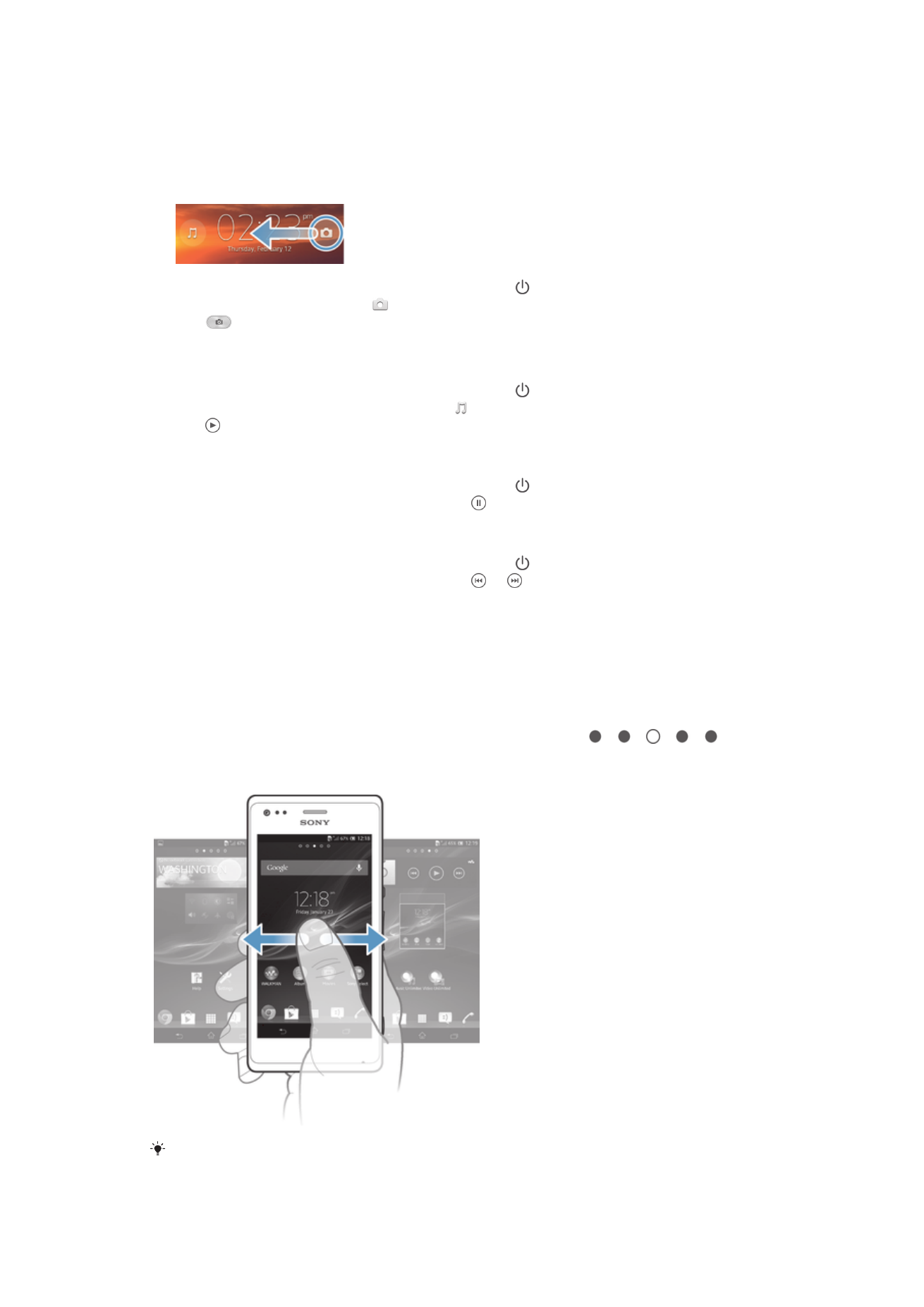
Using the lock screen
You can access certain features directly from the lock screen, for example, you can take
photos and access the music player to play, pause or change a music track.
To take a photo from the lock screen
1
To activate the screen, briefly press the power key .
2
To activate the camera, drag across the screen.
3
Tap
.
To play an audio track from the lock screen
1
To activate the screen, briefly press the power key .
2
To activate the music player controls, tap .
3
Tap .
To pause an audio track from the lock screen
1
To activate the screen, briefly press the power key .
2
When the music player controls appear, tap .
To change the currently playing audio track from the lock screen
1
To activate the screen, briefly press the power key .
2
When the music player controls appear, tap or .